


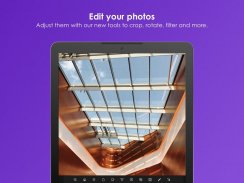

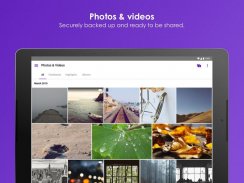
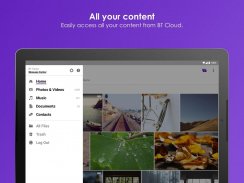





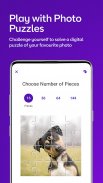
BT Cloud

Description of BT Cloud
BT Cloud can automatically back up your entire phone to secure cloud storage. It means that it’s incredibly easy to get all your important content onto a new phone if you lost, damaged, or replaced your current one. You can also use the BT Cloud App to access content from any other device that you’ve installed BT Cloud on.
With BT Cloud on Android, you can:
• Keep all your content safe and secure. BT Cloud can back up your Photos, Videos, Music, Documents, Contacts, Text Messages and Call Logs.
• Sync to all your devices. You can access all your content whenever you need it. There are BT Cloud apps available for PCs, Macs, and all major smartphones and tablets. Getting content between your devices has never been easier.
• Keep your whole music library on BT Cloud. You can listen to your songs from wherever you have an internet connection, without taking up storage space on your smartphone or tablet. You can also make your favourite songs or playlists available for offline listening - perfect for listening while on the move.
• Transfer all your content from your previous phone to your new one.
• Share content from BT Cloud with your friends or family – select the photos, videos or documents you want to share and they’ll be able to access it using a personalised and secure link.
To use BT Cloud, you’ll need to be a residential BT Broadband customer. BT Cloud storage is included as part of your BT Broadband subscription.</br></br></br></br></br></br></br></br></br></br>

























